Congratulations; your project has reached the stage where you are getting ready to involve the sound department!
While it never hurts to think about audio as early on as possible, no matter how far your progress, there comes that point where you finally let the sound team or contractor in on what you have in mind. But what exactly do they need to know?
Quite a bit, actually. 🙂
Particularly with non-linear media (such as games), an experienced sound designer creates every sound with its destination in mind. Your best strategy is to let your sound designer know as accurately as possible, how you plan to implement their work. This might involve familiarizing yourself with a few technicalities, but don’t worry:
We’ve assembled a little checklist to cover all the bases.
1. Always Needed
File Format
Find out, which file format is required or best suited for your target platform. Here are the most common:
 WAV: Uncompressed audio file at maximum quality, but also file size. In most cases, deliveries are made in this format, since converting to other formats later is always an option. Wwise, for example, uses uncompressed WAV during integration and later compresses to OGG when building soundbanks.
WAV: Uncompressed audio file at maximum quality, but also file size. In most cases, deliveries are made in this format, since converting to other formats later is always an option. Wwise, for example, uses uncompressed WAV during integration and later compresses to OGG when building soundbanks.- FLAC: Compressed, but lossless. By default, around 50% of a WAV’s file size. However, as most platforms still use other formats, chances are that you will too.
Lossy formats:
- MP3: The most widespread compressed audio format out there and, as of 2017, patent-free. With only a fraction of a WAV’s file size, it serves as an attractive alternative, particularly for smaller games or apps. Most people can’t distinguish the difference in quality with bitrates of 128kB/s and upwards.
Caution: MP3 files are not suitable for loops, as there will be gaps when jumping back to the start. MP3s can also serve nicely as quick preview deliveries. - AAC: The shiny successor of MP3. Popular in the video and film industry, AAC provides better sound quality at similar bitrates. However, it is also heavily patented, so many game engines don’t support it.
 OGG: Open-source compression format that’s more at home in the game development world. If your engine or audio middleware allows it, we recommend OGG over MP3, as seamless loops work just fine here.
OGG: Open-source compression format that’s more at home in the game development world. If your engine or audio middleware allows it, we recommend OGG over MP3, as seamless loops work just fine here.
Generally, compressed files trade quality for a smaller file size and thus memory footprint.
However, loading a compressed file during runtime puts more load on the CPU than uncompressed formats, since they need to be decoded first.
Mono / Stereo / Surround
Specify how many channels a sound contains.
- Mono, featuring only one channel, sounds as if coming only from one speaker or sound source – very narrow and un-atmospheric. Mono files are only half as large as stereo, so for many one-shots and inconspicuous elements, they already do the trick.
- Stereo is most commonly used. Featuring two channels, it can produce all spatial effects, atmospheres and nuances possible with two speakers or headphones. When in doubt, stereo is usually the right choice.
- Surround, quadrophonic or other multi-channel mixes might be required for specific purposes (such as ambisonics for VR).
Sample Rate
A sound is essentially a list of values between -1 and 1. The Sample rate defines how many of those can be crammed into one second, i.e. how accurate the signal will be. This affects file size and quality. To most ears, the differences are barely noticeable. Common values are:
- 44,100 Hz: CD-Standard and the industry bottom line.
- 48,000 Hz: Tried-and-true default rate. Sounds excellent in virtually any application.
- 96,000 Hz and above: Suited for extreme sound manipulation or further design. Especially when altering the pitch of a sound, higher sample rates will compensate and ensure better quality.
Bit Depth
Describes the dynamic range of a sound, i.e. how precisely its volume levels can vary without starting to sound chopped or noisy.
- 16 bit: Like 48 kHz, this is the most common and works for most assets.
- 24 bit: Use when sounds are featured prominently, require further processing or a high definition mix is required (such as film).
NOTE: We recommend using the same sample rate and bit depth project-wide, as most engines only accept one at the same time. Converting to lower values later down the line is always possible, but not the other way round.
While differences in sound are often marginal (especially for sample rate and bit depth), it is more important to be aware of the technical requirements of your project and target platform.
Category
Keeping sounds organized by category is a major help, particularly with higher asset counts. Here are the most conventional:
- Ambience: Also known as background, environment or atmosphere. This can be anything from a peaceful meadow recording with leaves gently rustling in the background and birds chirping to a bustling medieval market or even the continuous humming and occasional beeping of a sci-fi control room.
- Foley: Any sound a human, animal or other creature makes while moving about and handling objects. Footsteps, clothes handling, putting down a cup or rolling in the dirt belong into this category.
- UI: Short for user interface, this category is home to everything related to menus, buttons, sliders, heads-up displays and other interface-driven elements in your game.
- Effects: Sounds that underline a certain event. A coin pickup, cannon blast, electromagnetic pulse, jet fly-by or punch might fit in here.
Often it becomes necessary to get even more specific, depending on your project. For example, gunshot, gun handling, engine, explosion are excellent categories to use if multiple types, variants or components of a similar sound are needed.
Loop / One Shot
Almost all sounds can be described as one or the other.
- Loops have no discernable start or finish. From the end of the file, a loop can jump back to its beginning seamlessly and continue playing infinitely.
- One shots are designed to play once when triggered, featuring a beginning and end.
Although this sounds fairly simple, it’s a good idea to take a moment to think about the function of each sound and which of the two it really is.
Not all atmospheres are loops, if you plan to trigger them randomly (scatter sounds); a piece of music can be both, depending on how it is implemented into the level progression and dramaturgy.
Some sounds even serve to connect loops (like ramps, commonly emulating dynamic engine sounds and their rise or fall in pitch).
Many loops require an additional start-up and stop sound, both connective one-shots that would not work on their own.
Duration
Depending on your preference, a rough estimate or specific values are always helpful.
Especially, when sounds are less realistic, everyday-like or predictable, a good idea of the target duration is important.
2. Might be Needed
Description
Briefly describe each sound asset you require.
Some sounds are already explained by the file name if all the necessary information is in there, such as “foley_footstep_wood_boot.wav”.
However, especially when dealing with movement, a sound designer will look for guidelines and restrictions to abide by, e.g. “how high is the firing rate, how close / far away should it sound, does it need to sync with anything, what intensity, style and level of realism am I going for?” etc. You don’t need to answer all those questions for every single sound, just the ones that differ from the general briefing or require special attention.
Variations
Some events (e.g. footsteps, gun shots, bubble bursts etc.) require multiple slight variations of the same sound in order to remain authentic and non-repetitive – especially when played in quick succession.
If you need variations on a sound, be sure to list each individually, so the sound designer gets a better idea of the project’s scope at first glance.
Animation
If a sound belongs to a certain animation or needs to follow a precise timing, the sound designer requires a preview to mirror it accurately. This preview needs to meet certain criteria:
- The start and end of the animation must be clearly visible. Ideally, the video starts at 0 and ends exactly when the animation is complete. With most engines, the animation preview window has a timeline or counter that is perfect for including in your capture.
- Delivering in common video formats (H264 MP4, MOV) and frame rates (24, 30, 60) speeds the process up considerably for sound designers, as they will be able to drag and drop the video files into their audio editing software and add sound to it as they would for any film or video clip.
3. Nice to Have
Pictures
Images of your work are always a plus, sparking creativity and giving the sound designer a better idea of what they’re working on.
Many of us can already hear the target sound in our heads when looking at what it’s for. Taking little snapshots and dropping them into the briefing is one way to make a sound designer happy.
Examples / References
Are there already sounds out there you really like and wish to be used as point of reference?
Simply attach YouTube URLS (including the time), example videos or sound files to the briefing.
Integration
The main thing to consider when specifying your requirements is the audio integration process.
Which game engine are you using and which platform are you developing for? Do they only allow certain file formats, sample rates or are there limitations like unsupported loops?
Many studios use audio middleware to facilitate implementation, such as FMOD or WWISE, although they also come with a learning curve.
Conclusion
A little overwhelming? Don’t fret; there are workflows in place to make your life easier.
Sound designers are happy to provide you with a soundbook, an excel document or google sheet for you to fill out. It contains all the necessary categories and if you need help with anything, it can be a good idea to let the sound designer make certain decisions for you. Or even, for little extra budget, fill out the entire thing themselves after thoroughly testing a complete and current version of your project.
The soundbook is an everyday companion of the sound designer; it’s there to keep track of content, amount, status, feedback, budget, as well as revisions and updates that are exchanged. As soon as the asset count enters the double digits, there’s no way around it.
As the project progresses, remember to update the soundbook with feedback (also keep an eye out for questions from the sound designers).

If you like, you can get started with this template we’ve put together. You can find a small example on the second tab:
Anyway, that’s it! We hope the pieces of information in this article helped you get a better picture of the audio world and serves to smoothen and enhance your workflow.
Are you interested in working together with our team for your next project? Contact us, we’re looking forward to creating an extraordinary music and sound experience together with you.